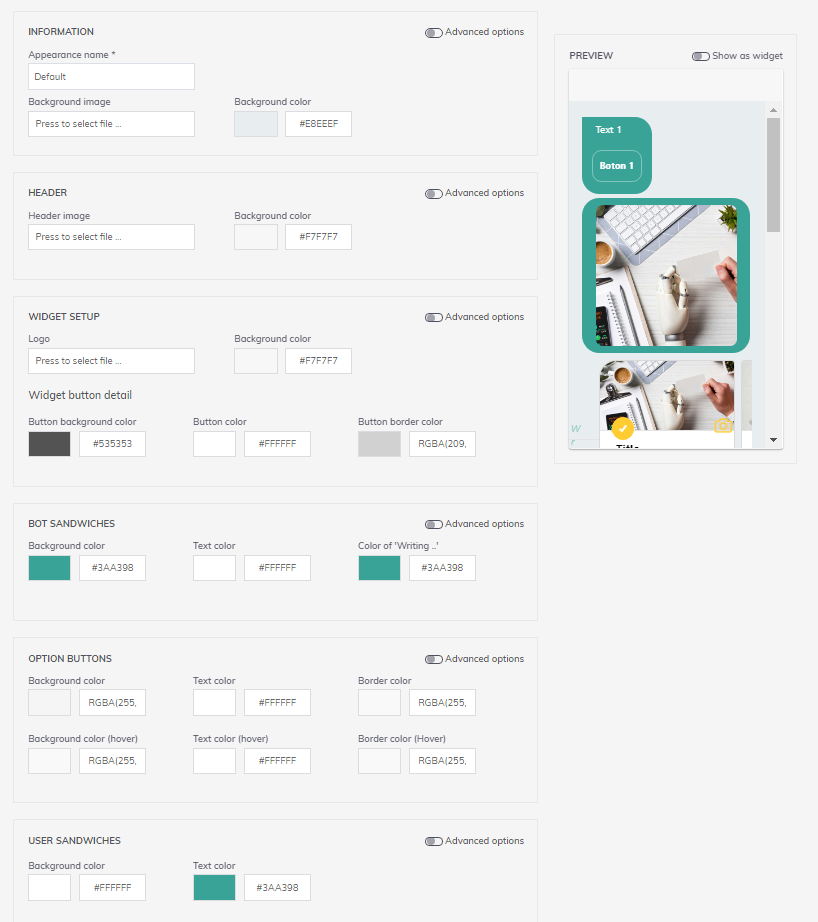Basic Appearances
The appearance allows us to customize the design of our bot. Colors of sandwiches, text, logos, or background images are just some of the features that you can change with a simple click.
For the same bot, you can create as many appearances as you want. Imagine that as a marketing agency, you want to license one of the bot you have created. You will be able to configure an appearance for each deployment you make of the bot.
Also, if you work with color codes, you will be able to copy them directly in any of the proposed formats: Hexadecimal, RGB or HSL.
It is important to know that this customization only works in “Web Deployments”, as Facebook and Telegram have predefined formats, and will not take into account the customization of the design.
Here is an example of the “Appearances” tab so you can see how easy it is to customize your bot. By simply clicking on the color, you will be able to modify it and you will see the change in real time in the tab on the right.
Advanced Appearances: CSS
If you use CSS language in the appearances tab at the top right, you will find the “Edit CSS” button.
Using the CSS language you can further customize the design of your bot; styles, formats, import…