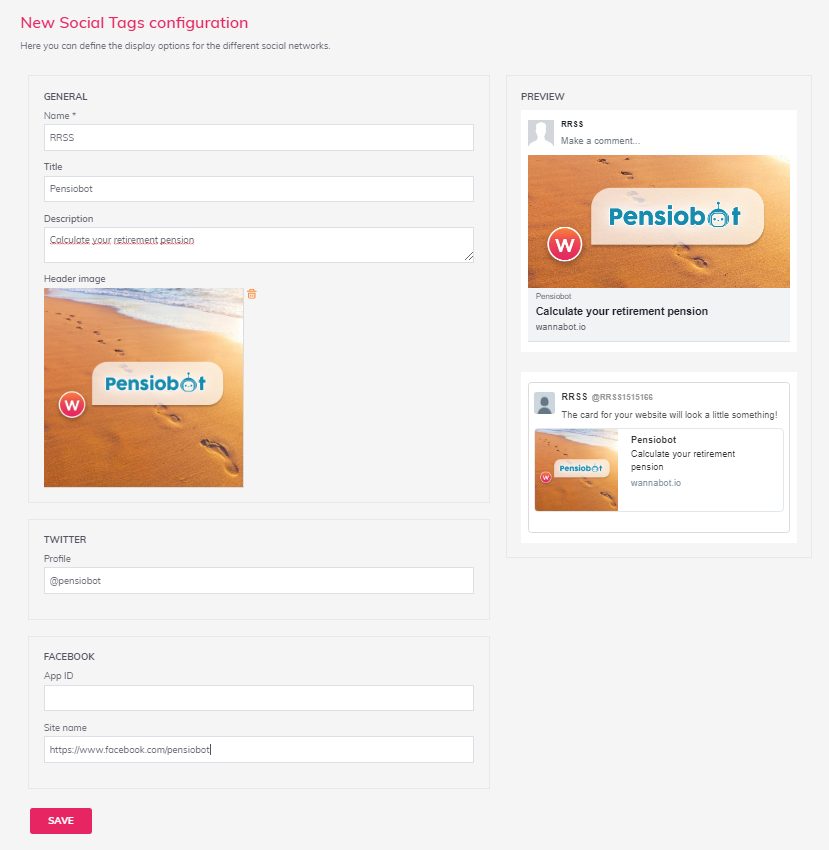Social Networks: Share Bot Link
In the “Social Tags” part of the left menu when you are inside the “Appearance” of your bot, you will be able to customize the appearance you want your URL to have when you share it through different social networks or media.
You will have to fill in the requested data, and on the right side, you will find a preview of the appearance in the different formats of how your URL will look when you share it.
Let me give you an example so that you can see it more clearly: