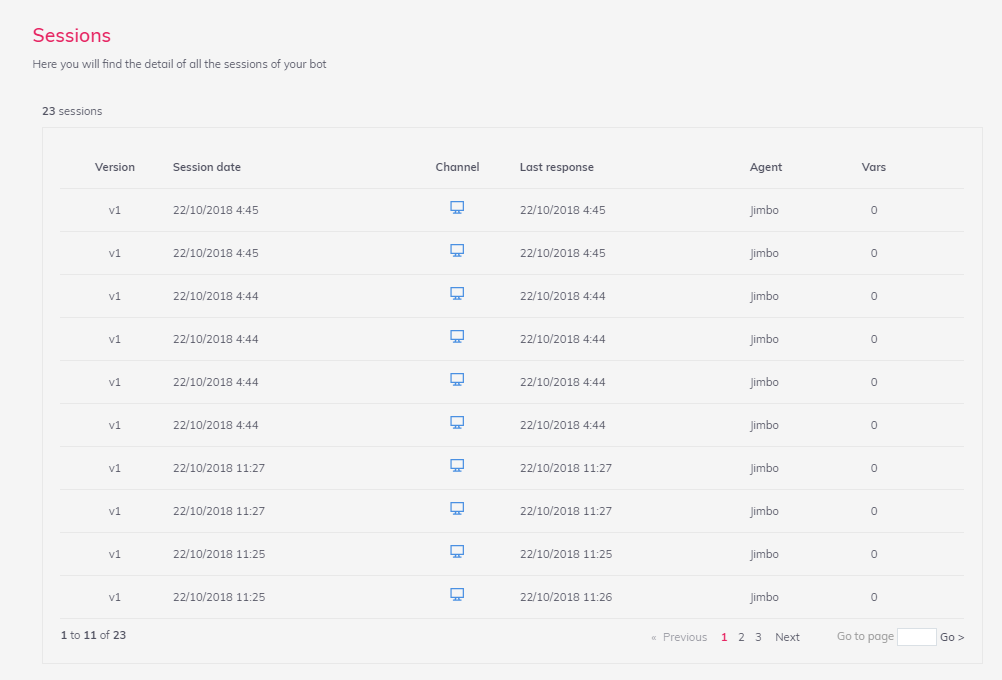In sessions we find the different conversations that the bot has had with each user. As soon as the chatbot address is loaded, i.e. the URL, a new session is created. It is not necessary for the user to interact with the bot for the session to be created.
By default, we see the first page of the sessions. In addition, they are classified by version, session date, channel (where the bot has been deployed), last response, agent and the variables that have been saved in that session. To see one of the sessions that the user has kept with the bot, we have to place ourselves on top of the session and “click” with the left mouse button. Once done, the “detail” of the session will be opened to the right. At the top right, next to “details”, we can see three other tabs: Variables, Connection and Chat.
If we stay in the “details” tab, we can see that, by default, a series of fields are created.
In the “variables” tab, we find the global variables that have been saved and generated in the conversation in question.
In the tab “connection“, we can see information related to the user’s connection… Location, IP address…
The last tab “chat“, shows the conversation that the bot has had with the user. Quite important because we can see which are the faults, where is the rejection, as precise is our bot… In this tab we find a button “LIVE” that if we activate it, and the user at that moment is talking to the bot, we take control of the conversation and we will be the one who talks to the user.
The session window is very important because it allows us to observe in which points the user has left or what he thinks is more interesting to see. In this way, we can optimize our bot and that the engagement is greater.